class: center, middle, inverse, title-slide .title[ # Data Science for Psychologists Workshop ] .subtitle[ ## APS Annual Convention ] .author[ ### Mason Garrison ] .date[ ### Sunday, May 28 ] --- --- layout: true <div class="my-footer"> <span> <a href="https://DataScience4Psych.github.io/DataScience4Psych/" target="_blank">Data Science for Psychologists</a> </span> </div> --- class: center, middle # Data Science for Psychologists Workshop ## APS Annual Convention ### Mason Garrison #### Assistant Professor of Quantitative Psychology #### Wake Forest University --- class: middle # Workshop Overview! --- # Workshop Overview - .large[<i class="fa fa-database fa"></i> = Introduction to R and the tidyverse] -- - .large[<i class="fa fa-flask fa"></i> = Data Wrangling] -- - .large[<i class="fa fa-code fa"></i> = Data Visualization] -- <br><br><br><br><br><br><br> .small[ .center[ [DataScience4Psych.github.io/DataScience4Psych/](https://DataScience4Psych.github.io/DataScience4Psych/) ] ] --- # Introduction to R and the tidyverse .dark-blue.pull-left[ - .large[Getting started with R and RStudio] - .large[Understanding the structure and philosophy of the tidyverse] - .large[Learning basic R syntax and operations] ] --- # Data Wrangling .pull-left[ - .large[Importing and exporting data in various formats] - .large[Cleaning, transforming, and reshaping data] ] --- # Data Visualization .pull-left[ - .large[Creating static and interactive visualizations using ggplot2] - .large[Customizing visual elements to enhance your plots] - .large[Interpreting and describing visualizations] ] .center.pull-right[ <img src="img/plot007w.png" alt="" width="95%" style="display: block; margin: auto auto auto 0;" /> ] --- class: middle # Hello world! --- ## What is data science? - <i class="fa fa-database fa"></i> + <i class="fa fa-flask fa"></i> = data science? -- - <i class="fa fa-database fa"></i> + <i class="fa fa-code fa"></i> = data science? -- - <i class="fa fa-database fa"></i> + <i class="fa fa-user fa"></i> + <i class="fa fa-code fa"></i> = data science? -- - <i class="fa fa-database fa"></i> + <i class="fa fa-users fa"></i> + <i class="fa fa-code fa"></i> = data science? -- <br> <br> .large[ Data science is an exciting discipline that allows you to turn raw data into understanding, insight, and knowledge. We're going to learn to do this in a `tidy` way -- more on that later! ] --- # What is this course? This course is an introduction to data science that is designed for psychologists. It emphasizes statistical thinking and best practices. <br><br> -- **Q - What data science background does this course assume?** A - None. <br> -- **Q - Is this an intro CS course?** A - Although statistics and computer science `\(\ne\)` data science, they are very closely related and have tremendous of overlap. Hence, this course is a great way to get comfortable with those topics. However this course is **not** your typical course. <br> -- **Q - Will we be doing computing?** A - Yes. <br> -- **Q - What computing language will we learn?** A - R. <br> -- **Q: Why not language X?** A: We can discuss that *remotely* over ☕. --- ## Where is this course? <br><br><br><br><br><br><br> .large[ .center[ [DataScience4Psych.github.io/DataScience4Psych/](https://DataScience4Psych.github.io/DataScience4Psych/) ] ] --- class: middle # Introduction to R and the tidyverse - Getting started with R and RStudio - Understanding the structure and philosophy of the tidyverse - Learning basic R syntax and operations --- class: middle # R and RStudio --- ## What is R/RStudio? - R is a statistical programming language - RStudio is a convenient interface for R (an integrated development environment, IDE) - At its simplest: - R is like a car’s engine - RStudio is like a car’s dashboard <img src="img/engine-dashboard.png" alt="" width="66%" style="display: block; margin: auto;" /> --- ## Let's take a tour - R / RStudio .center[ 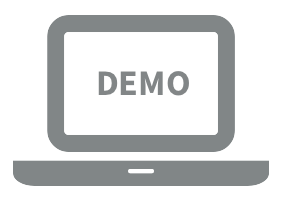 ] - Console - Using R as a calculator - Environment - Loading and viewing a data frame - Accessing a variable in a data frame - R functions --- ## Working with R at the command line - Launch RStudio/R. - Notice the default panes: - Console (entire left) - Environment/History (tabbed in upper right) - Files/Plots/Packages/Help (tabbed in lower right) -- - FYI: You can change the default location of the panes, among many other things - [Customizing RStudio](https://support.rstudio.com/hc/en-us/articles/200549016-Customizing-RStudio) --- ## Working with R at the command line (pt 2) - Go into the Console, where we interact with the live R process. - Make an assignment and then inspect the object you just created: ``` r x <- 3 * 4 x ``` ``` ## [1] 12 ``` - All R statements where you create objects -- "assignments" -- have this form: ``` r objectName <- value ``` - Read this as 'x gets 12' <!--- and in my head I hear, e.g., "x gets 12". You will make lots of assignments and the operator `<-` is a pain to type. Don't be lazy and use `=`, although it would work, because it will just sow confusion later. Instead, utilize RStudio's keyboard shortcut: Alt + - (the minus sign). --> --- ## R essentials A short list (for now): - Functions are (most often) verbs, followed by what they will be applied to in parentheses: ``` r do_this(to_this) do_that(to_this, to_that, with_those) ``` -- - Columns (variables) in data frames are accessed with `$`: ``` r dataframe$var_name ``` -- - Packages are installed with the `install.packages` function and loaded with the `library` function, once per session: ``` r install.packages("package_name") library(package_name) ``` --- ## tidyverse .pull-left[  ] .pull-right[ .center[ [tidyverse.org](https://www.tidyverse.org/) ] - The tidyverse is an opinionated collection of R packages designed for data science. - All packages share an underlying philosophy and a common grammar. ] --- class: middle # R Markdown --- ## R Markdown - Fully reproducible reports -- each time you knit the analysis is ran from the beginning - Simple markdown syntax for text - Code goes in chunks, defined by three backticks, narrative goes outside of chunks --- ## Let's take a tour - R Markdown .center[ 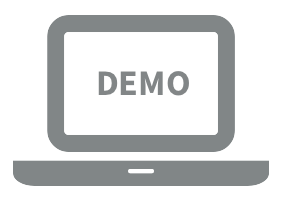 ] Concepts introduced: - Copying a project of mine - Knitting documents - R Markdown and (some) R syntax --- .your-turn[ - The Bechdel test asks whether a work of fiction features at least two women who talk to each other about something other than a man, and there must be two women named characters. - Go to github page and fork the assignment `Bechdel + R Markdown`. - Open and knit the R Markdown document `bechdel.Rmd` and follow along with the instructions. ] --- class: middle # Wrapping Up... ---